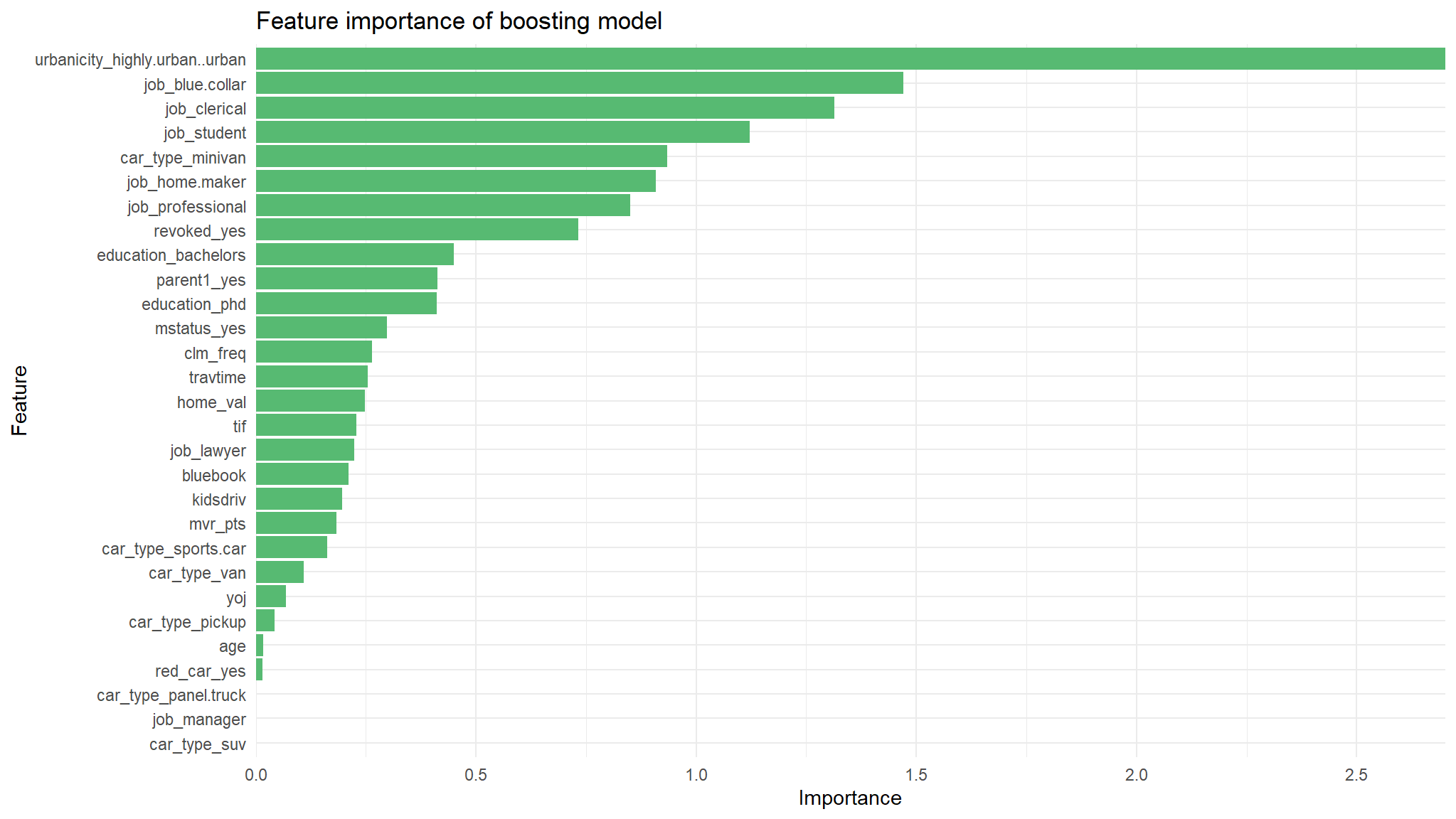| VARIABLE NAME | DEFINITION | THEORETICAL EFFECT |
|---|---|---|
| INDEX | Identification Variable (do not use) | None |
| TARGET_FLAG | Was Car in a crash? 1=YES 0=NO | None |
| TARGET_AMT | If car was in a crash, what was the cost | None |
| AGE | Age of Driver | Very young people tend to be risky. Maybe very old people also. |
| BLUEBOOK | Value of Vehicle | Unknown effect on probability of collision, but probably effect the payout if there is a crash |
| CAR_AGE | Vehicle Age | Unknown effect on probability of collision, but probably effect the payout if there is a crash |
| CAR_TYPE | Type of Car | Unknown effect on probability of collision, but probably effect the payout if there is a crash |
| CAR_USE | Vehicle Use | Commercial vehicles are driven more, so might increase probability of collision |
| CLM_FREQ | #Claims(Past 5 Years) | The more claims you filed in the past, the more you are likely to file in the future |
| EDUCATION | Max Education Level | Unknown effect, but in theory more educated people tend to drive more safely |
| HOMEKIDS | #Children @Home | Unknown effect |
| HOME_VAL | Home Value | In theory, home owners tend to drive more responsibly |
| INCOME | Income | In theory, rich people tend to get into fewer crashes |
| JOB | Job Category | In theory, white collar jobs tend to be safer |
| KIDSDRIV | #Driving Children | When teenagers drive your car, you are more likely to get into crashes |
| MSTATUS | Marital Status | In theory, married people drive more safely |
| MVR_PTS | Motor Vehicle Record Points | If you get lots of traffic tickets, you tend to get into more crashes |
| OLDCLAIM | Total Claims(Past 5 Years) | If your total payout over the past five years was high, this suggests future payouts will be high |
| PARENT1 | Single Parent | Unknown effect |
| RED_CAR | A Red Car | Urban legend says that red cars (especially red sports cars) are more risky. Is that true? |
| REVOKED | License Revoked (Past 7 Years) | If your license was revoked in the past 7 years, you probably are a more risky driver. |
| SEX | Gender | Urban legend says that women have less crashes then men. Is that true? |
| TIF | Time in Force | People who have been customers for a long time are usually more safe. |
| TRAVTIME | Distance to Work | Long drives to work usually suggest greater risk |
| URBANICITY | Home/Work Area | Unknown |
| YOJ | Years on Job | People who stay at a job for a long time are usually more safe |
Machine Learning Approaches for Auto Insurance
School of Mathematics and Statistics
Description: In this qmd, I evaluate different supervised machine learning algorithms for predicting Autoinsurance.
- I once carried out a study using this data on B Ncube Analysis
Methods
To get started, there are several packages I will be using. Tidyverse packages help with further cleaning and preparing data. Tidymodels packages have almost all of what I need for the machine learning steps. kknn helps me build my knn model. knitr is used to create kable tables. baguette is used in my bagging model. doParallel allows for parallel computing on my laptop. vip helps to identify variable importance.
Data Preprocessing
First I read in the data. These data were cleaned and joined in a separate script, but they will still need a bit of preprocessing. The outcome variable in this dataset is labeled target_flag and indicates if at risk (1) or not (0). I start out by exploring the data dimensions.
Explore some characteristics of the dataset
| Count | |
|---|---|
| Number of Columns | 25 |
| Number of Rows | 8161 |
| Target Flag | Count | proportion |
|---|---|---|
| 0 | 0.7361843 | 74% |
| 1 | 0.2638157 | 26% |
Data Prep
There are a lot on NA values in this dataset. I have a lot of columns already, so I can reduce that by removing columns that have a high proportion of NA values. Here I only keep columns where less than 20% of rows have NA values.
# Calculate the proportion of NA values in each column
na_proportion <- colMeans(is.na(out_new), na.rm = TRUE)
#I want to remove rows with extreme NA counts (more than 20%)
# Define the threshold (20% or 0.20)
threshold <- 0.20
# Find columns with more than the threshold proportion of NA values
columns_meeting_threshold <- names(na_proportion[na_proportion <= threshold])
# Print the column names that meet the threshold
columns_meeting_threshold %>% kable(col.names = "Columns that are below NA threshold")| Columns that are below NA threshold |
|---|
| target_flag |
| target_amt |
| kidsdriv |
| age |
| homekids |
| yoj |
| income |
| parent1 |
| home_val |
| mstatus |
| sex |
| education |
| job |
| travtime |
| car_use |
| bluebook |
| tif |
| car_type |
| red_car |
| oldclaim |
| clm_freq |
| revoked |
| mvr_pts |
| car_age |
| urbanicity |
# Select for just those columns that meet my criteria
fish_short <- out_new %>%
select(all_of(columns_meeting_threshold))- The figure shows that the target variable is heavily imbalanced, with class 0 having 74% observations and class 1 having only 24% observations
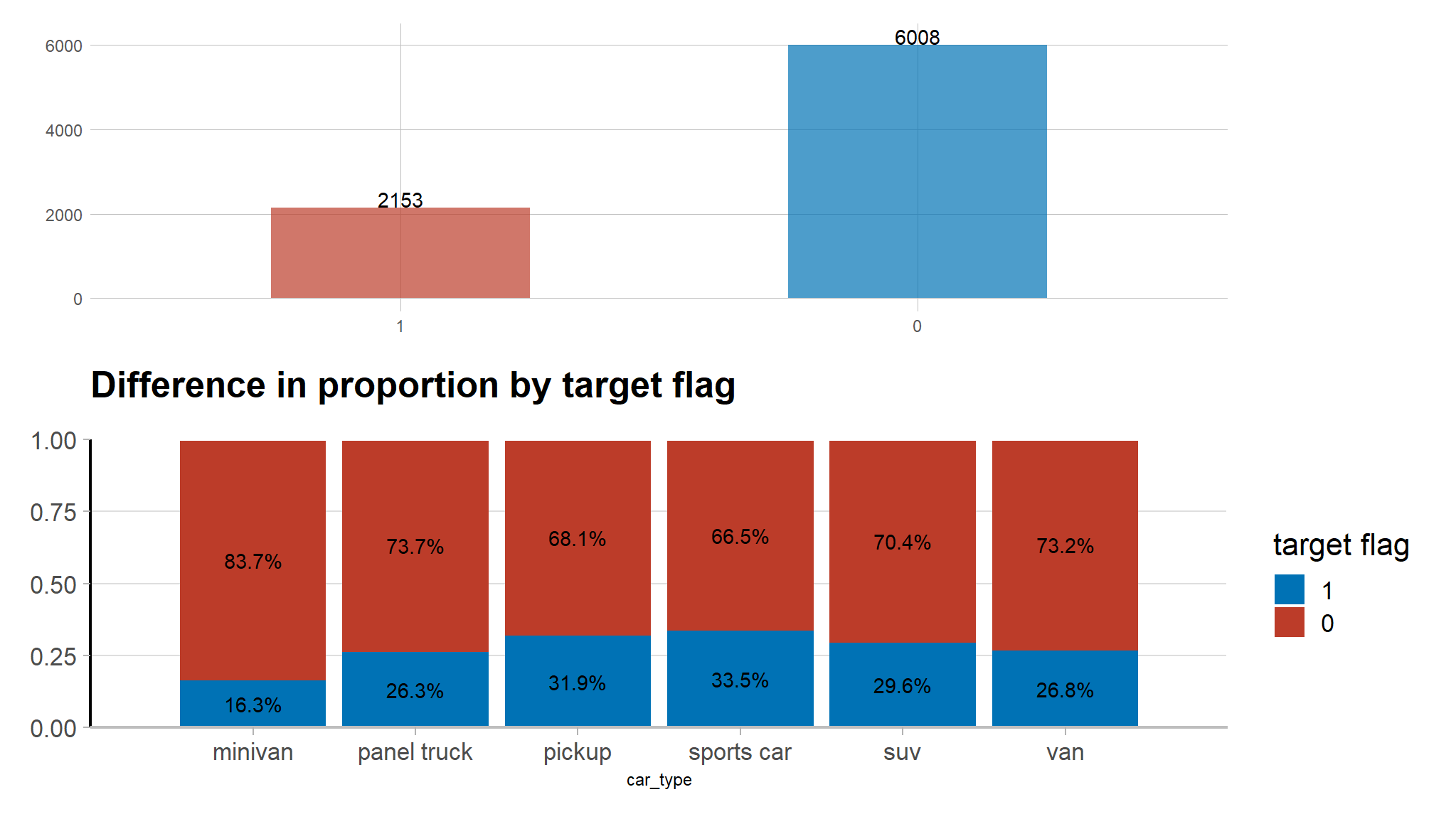
Data Budgetting
# Stratified split
auto_split<-out_new |>
mutate(target_flag=as.factor(target_flag))|>
initial_split(strata = target_flag, prop = 0.7)
# Obtain train and test sets
train <- training(auto_split)
test <- testing(auto_split)
# Print out observations in each category
glue::glue(
'The training set has {nrow(train)} observations \n',
'The testing set has {nrow(test)} observations'
)
#> The training set has 5712 observations
#> The testing set has 2449 observationsPreprocessing
I create a recipe for the preprocessing steps used. I use dummy columns to make all the factor (categorical) variables have their own column. I remove columns where there is no variation in the data. Then I normalize the numeric columns because the lasso and knn algorithms require normalization to avoid certain features dominating the model. I use the same preprocessing steps for all algorithms for adequate comparison.
# Data preprocessing with recipes
boost_recipe <- recipe(target_flag ~., data=train) |>
step_select(!target_amt) |>
step_impute_bag(all_numeric_predictors())|>#impute numerical data
step_impute_mode(all_nominal_predictors())|>#impute nominal data
step_YeoJohnson(all_numeric_predictors())|># approximate near normal distributions (optional here)
step_normalize(all_numeric_predictors())|># center and scale numerical vars
step_dummy(all_nominal_predictors(), -all_outcomes(), one_hot = TRUE)|># keep ref levels with one hot
step_nzv(all_numeric_predictors())|># remove numeric vars that have zero variance (single unique value)
step_corr(all_predictors(), threshold = 0.5, method = 'spearman')|># address collinearity
themis::step_smote(target_flag) # rebalance the dataset based on the response variable
# Check test and train dfs look as expected
prepped <- boost_recipe %>%
prep()
claim_baked_train <- bake(prepped,train)
claim_baked_test <- bake(prepped, test)Dummy Classifier
Because my data are unbalanced , if a model always chose 0 it would have a high accuracy. Of course, that is not very helpful when trying to predict . Here I derive a dummy accuracy by calculating the accuracy of a model that always predicts non-threatened. This will serve as a baseline for if a model is performing well (better than the dummy) or not.
# Calculate dummy classifier for baseline comparison
# Calculate the number of rows where target_flag is 0
num_is_0 <- sum(test$target_flag == 0)
# Calculate the number of rows where target_flag is not 0
num_is_not_0 <- nrow(test) - num_is_0
# Calculate the accuracy of the dummy classifier (always predicting the majority class)
dummy <- num_is_0 / nrow(test)The dummy classifier accuracy is 0.736. This will serve as the baseline for other algorithms. Now I will proceed with building various models and training with the training data. I will be building Lasso and K-Nearest Neighbors.
10 Fold cross validation
set.seed(123)
# Set up k-fold cross validation with 10 folds. This can be used for all the algorithms
fish_cv = train %>%
vfold_cv(v = 10,
strata = target_flag)Lasso for Classification on validation set
# Set specifications
tune_l_spec <- logistic_reg(penalty = tune(),
mixture = 1) %>%
set_engine("glmnet")
# Define a workflow
wf_l <- workflow() %>%
add_model(tune_l_spec) %>%
add_recipe(boost_recipe)
# set grid
lambda_grid <- grid_regular(penalty(), levels = 50)
doParallel::registerDoParallel()
set.seed(123)
# Tune lasso model
lasso_grid <- wf_l %>%
tune_grid(
add_model(tune_l_spec),
resamples = fish_cv,
grid = lambda_grid
)
# Plot the mean accuracy and AUC at each penalty
lasso_grid %>%
collect_metrics() %>%
ggplot(aes(penalty, mean, color = .metric)) +
geom_errorbar(aes(ymin = mean - std_err,
ymax = mean + std_err),
alpha = 0.5) +
geom_line(size = 1.5) +
facet_wrap(~.metric,
scales = "free",
strip.position = "left",
nrow = 2, labeller = as_labeller(c(`accuracy` = "Accuracy",
`roc_auc` = "Area under ROC curve"))) +
scale_x_log10(name = "Penalty") +
scale_y_continuous(name = "") +
scale_color_manual(values = c("#4a6c75", "#57ba72")) +
theme_minimal() +
theme(
strip.placement = "outside",
legend.position = "none",
panel.background = element_blank(),
plot.background = element_blank()
) +
labs(title = "Results of penalty tuning")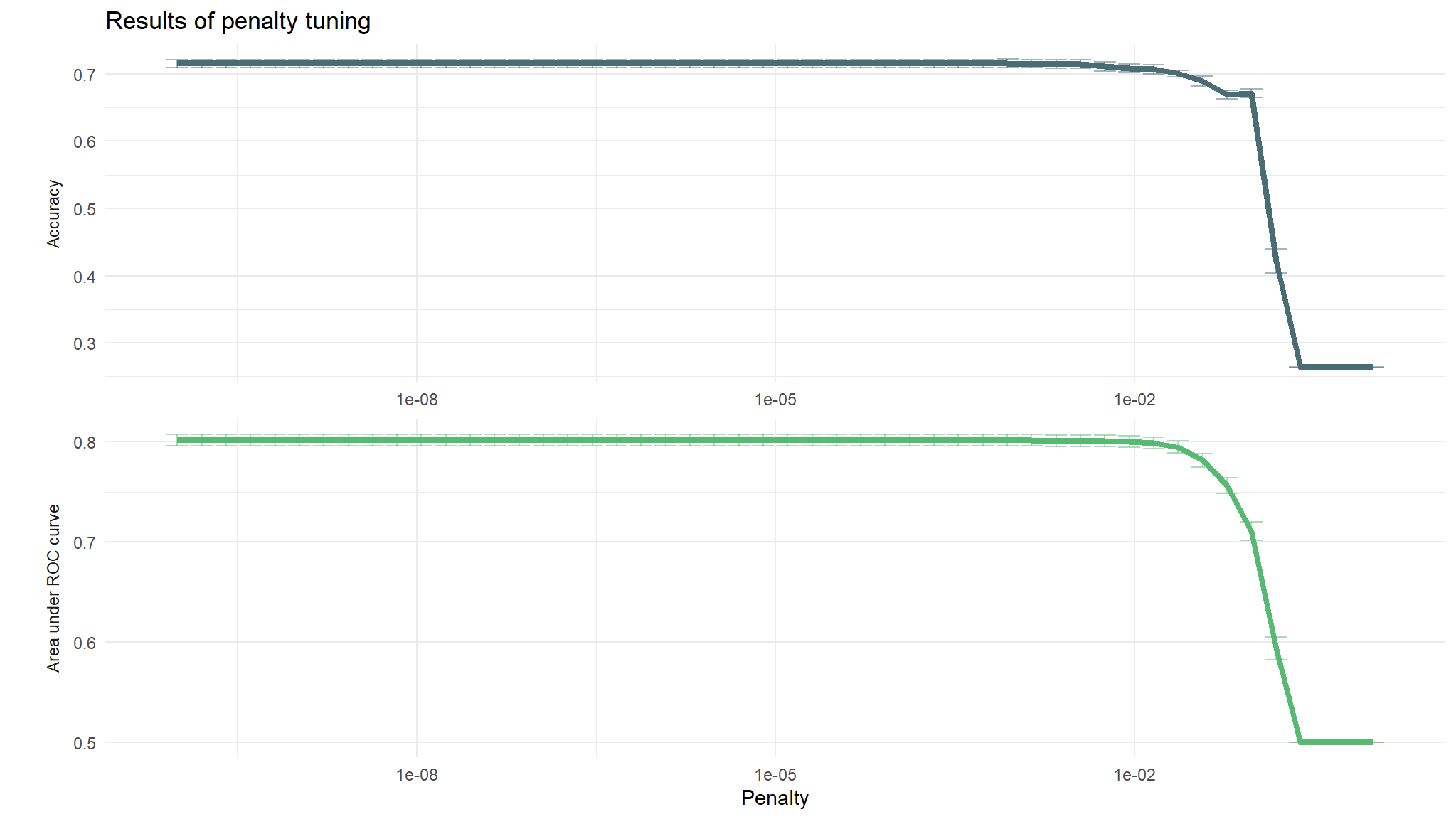
# View table
lasso_grid %>%
tune::show_best(metric = "roc_auc") %>%
slice_head(n = 5) %>%
kable(caption = "Performance of the best models and the associated estimates for the penalty parameter values.")| penalty | .metric | .estimator | mean | n | std_err | .config |
|---|---|---|---|---|---|---|
| 0.0008685 | roc_auc | binary | 0.8017635 | 10 | 0.0057321 | Preprocessor1_Model35 |
| 0.0005429 | roc_auc | binary | 0.8017161 | 10 | 0.0057545 | Preprocessor1_Model34 |
| 0.0003393 | roc_auc | binary | 0.8016640 | 10 | 0.0057542 | Preprocessor1_Model33 |
| 0.0002121 | roc_auc | binary | 0.8015609 | 10 | 0.0057884 | Preprocessor1_Model32 |
| 0.0000000 | roc_auc | binary | 0.8015371 | 10 | 0.0057962 | Preprocessor1_Model01 |
# Select the model with the highest auc
best_lasso <- lasso_grid %>%
select_best("roc_auc")
final_l_wf <- wf_l %>%
finalize_workflow(best_lasso)
# Perform a last fit to see how the model performs on the test data
final_lasso_fit <- last_fit(final_l_wf, auto_split)
# Collect metrics on the test data
tibble_lasso <- final_lasso_fit %>% collect_metrics()
tibble_lasso %>%
kable(caption = "Accuracy and area under ther receiver operator curve of the final fit.")| .metric | .estimator | .estimate | .config |
|---|---|---|---|
| accuracy | binary | 0.7113107 | Preprocessor1_Model1 |
| roc_auc | binary | 0.7904190 | Preprocessor1_Model1 |
# Grab the model accuracy on the testing data
final_lasso_accuracy <- tibble_lasso %>%
filter(.metric == "accuracy") %>%
pull(.estimate)
final_lasso_auc <- tibble_lasso %>%
filter(.metric == "roc_auc") %>%
pull(.estimate)
# Bind predictions and original data
lasso_test_rs <- cbind(test, final_lasso_fit$.predictions)[, -16]# Remove duplicate column
# Compute a confusion matrix
cm_lasso <- lasso_test_rs %>% yardstick::conf_mat(truth = target_flag, estimate = .pred_class)
# Create a custom color palette
custom_palette <- scale_fill_gradient(
high = "#4a6c75",
low = "#d3e6eb"
)
# Create the confusion matrix heatmap plot
autoplot(cm_lasso, type = "heatmap") +
custom_palette + # Apply the custom color palette
theme(
axis.text.x = element_text(size = 12),
axis.text.y = element_text(size = 12),
axis.title = element_text(size = 14),
panel.background = element_blank(),
plot.background = element_blank()
) +
labs(title = "Confusion matrix of lasso predictions on test data")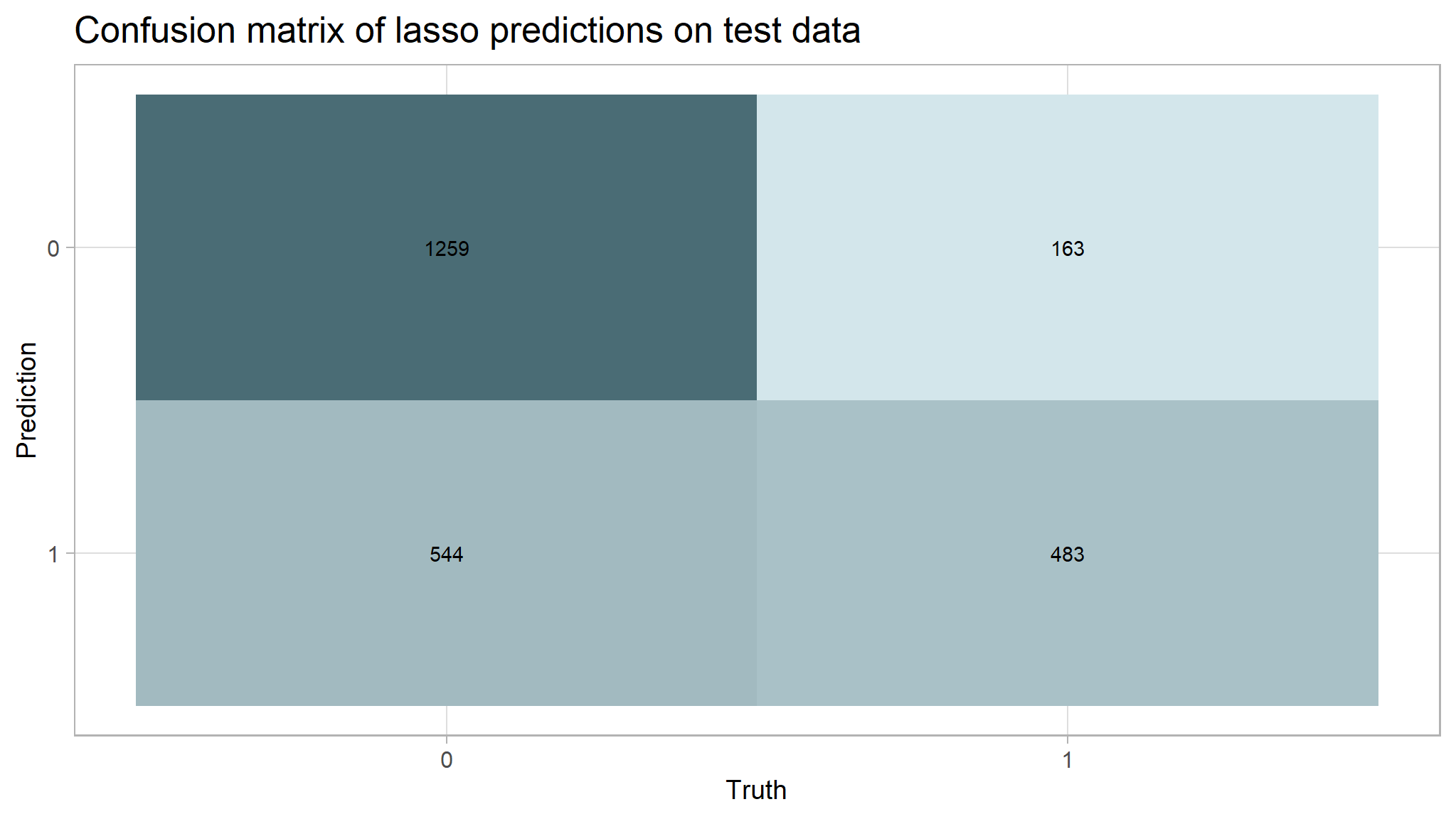
# Calculate rates of tru pos, false neg. etc. from the confusion matrix
TP_las <- cm_lasso$table[2, 2]
FP_las <- cm_lasso$table[2, 1]
TN_las <- cm_lasso$table[1, 1]
FN_las <- cm_lasso$table[1, 2]
TPR_las <- TP_las / (TP_las + FN_las) # True Positive Rate
FPR_las <- FP_las / (FP_las + TN_las) # False Positive Rate
TNR_las <- TN_las / (TN_las + FP_las) # True Negative Rate
FNR_las <- FN_las / (TP_las + FN_las) # False Negative Rate
# Create cm df to hold all false pos, etc. metrics
lasso_cm_vec <- c(TPR_las, FPR_las, TNR_las, FNR_las)
row_names <- c("True positive rate", "False positive rate", "True negative rate", "False negative rate")
cm_df <- bind_cols(Metric = row_names, Lasso = lasso_cm_vec)The accuracy for the lasso model was 0.711 which is slightly lower than our dummy classifier that had an accuracy of 0.736. This model had an AUC of 0.79.
K-Nearest Neighbors
set.seed(123)
# Define the KNN model with tuning
knn_spec_tune <- nearest_neighbor(neighbors = tune()) %>% # tune k
set_mode("classification") %>%
set_engine("kknn")
# Define a new workflow
wf_knn_tune <- workflow() %>%
add_model(knn_spec_tune) %>%
add_recipe(boost_recipe)
# Fit the workflow on the predefined folds and hyperparameters
fit_knn_cv <- wf_knn_tune %>%
tune_grid(
fish_cv,
grid = data.frame(neighbors = c(1,5,10,15,seq(20,200,10))))
# Use autoplot() to examine how different parameter configurations relate to accuracy
autoplot(fit_knn_cv) +
theme_light() +
labs(
x = "Number of neighbors (K)",
title = "Results of neighbor tuning"
) +
theme(
legend.position = "none",
panel.background = element_blank(),
plot.background = element_blank()
) +
facet_wrap(
~.metric,
nrow = 2,
labeller = labeller(.metric = c("accuracy" = "Accuracy", "roc_auc" = "Area under ROC curve"))
)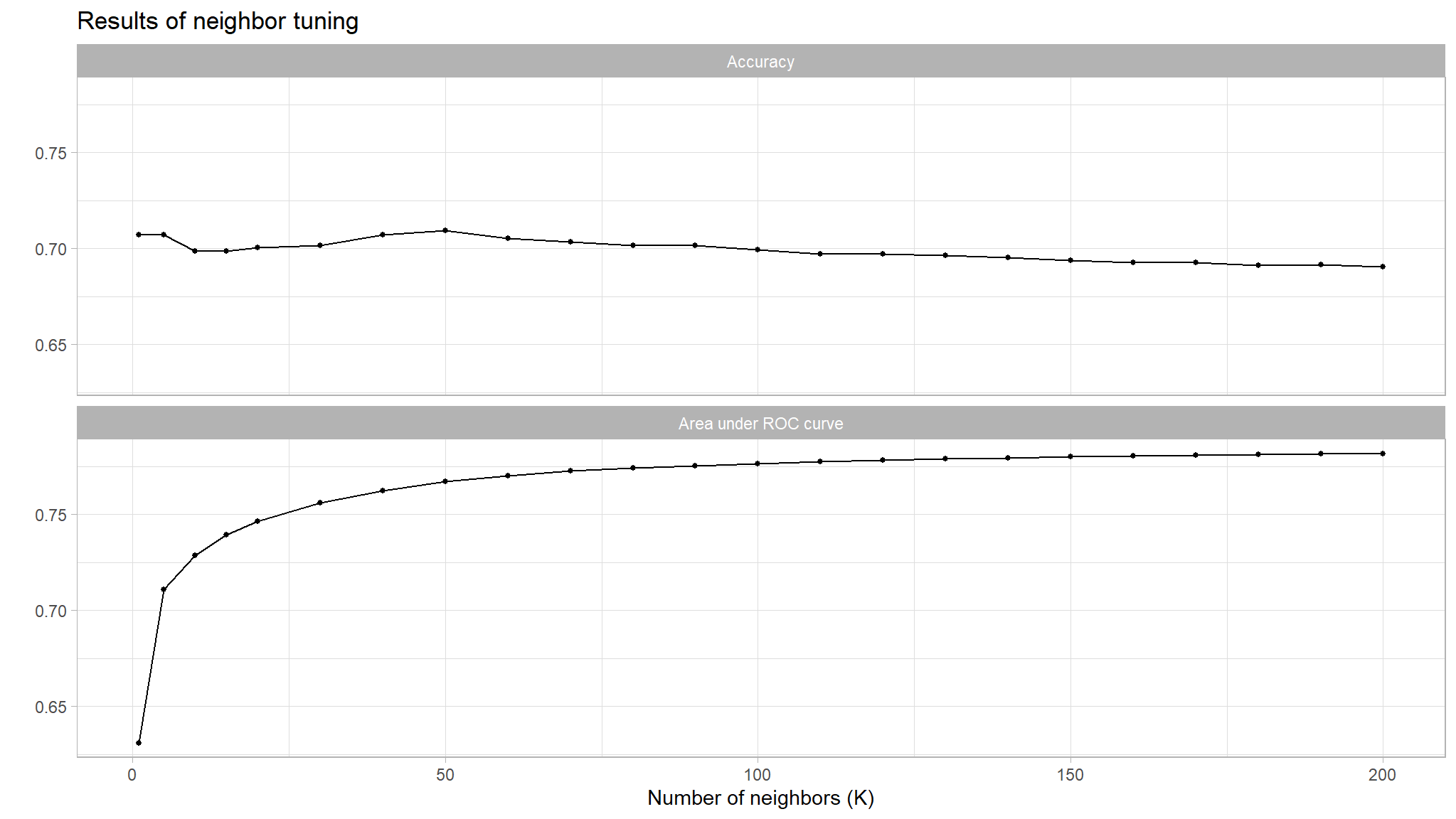
# View table
fit_knn_cv %>%
tune::show_best(metric = "roc_auc") %>%
slice_head(n = 5) %>%
kable(caption = "Performance of the best models and the associated estimates for the number of neighbors parameter values.")| neighbors | .metric | .estimator | mean | n | std_err | .config |
|---|---|---|---|---|---|---|
| 200 | roc_auc | binary | 0.7817082 | 10 | 0.0061542 | Preprocessor1_Model23 |
| 190 | roc_auc | binary | 0.7814088 | 10 | 0.0061576 | Preprocessor1_Model22 |
| 180 | roc_auc | binary | 0.7810887 | 10 | 0.0061389 | Preprocessor1_Model21 |
| 170 | roc_auc | binary | 0.7808321 | 10 | 0.0061081 | Preprocessor1_Model20 |
| 160 | roc_auc | binary | 0.7804127 | 10 | 0.0060630 | Preprocessor1_Model19 |
# Select the model with the highest auc
best_knn <- fit_knn_cv %>%
select_best("roc_auc")
# The final workflow for our KNN model
final_knn_wf <-
wf_knn_tune %>%
finalize_workflow(best_knn)
# Use last_fit() approach to apply model to test data
final_knn_fit <- last_fit(final_knn_wf, auto_split)
# Collect metrics on the test data
tibble_knn <- final_knn_fit %>% collect_metrics()
tibble_knn %>%
kable(caption = "Accuracy and area under the receiver operator curve of the final fit.")| .metric | .estimator | .estimate | .config |
|---|---|---|---|
| accuracy | binary | 0.6831360 | Preprocessor1_Model1 |
| roc_auc | binary | 0.7835565 | Preprocessor1_Model1 |
# Store accuracy and AUC
final_knn_accuracy <- tibble_knn %>%
filter(.metric == "accuracy") %>%
pull(.estimate)
final_knn_auc <- tibble_knn %>%
filter(.metric == "roc_auc") %>%
pull(.estimate)
# Bind predictions and original data
knn_test_rs <- cbind(test, final_knn_fit$.predictions)[, -16]
# Compute a confusion matrix
cm_knn <- knn_test_rs %>% yardstick::conf_mat(truth = target_flag, estimate = .pred_class)
# Create the confusion matrix heatmap plot
autoplot(cm_knn, type = "heatmap") +
custom_palette +
theme(
axis.text.x = element_text(size = 12),
axis.text.y = element_text(size = 12),
axis.title = element_text(size = 14),
panel.background = element_blank(),
plot.background = element_blank()
) +
labs(title = "Confusion matrix of knn predictions on test data")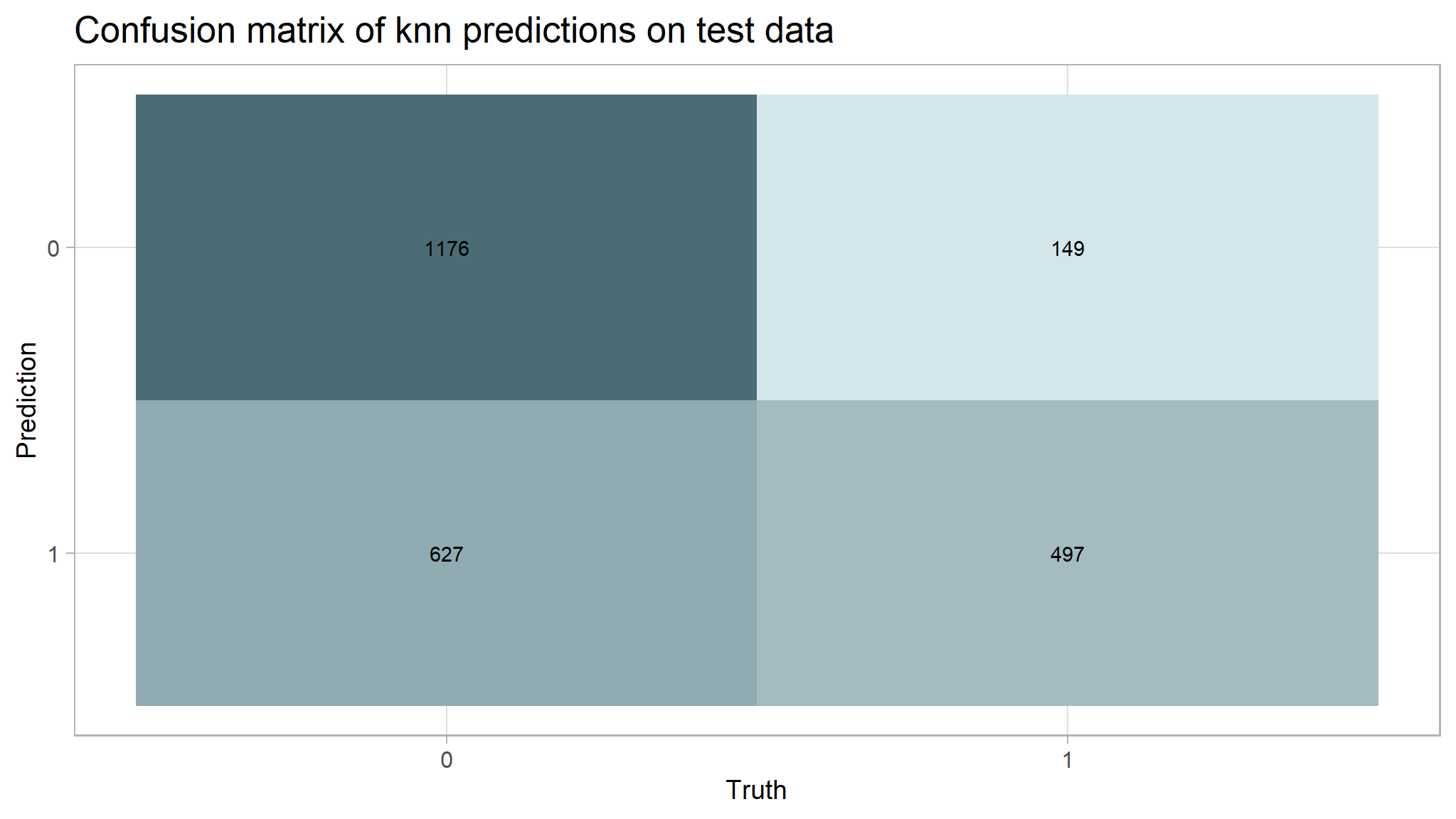
# Calculate rates from the confusion matrix
TP_knn <- cm_knn$table[2, 2]
FP_knn <- cm_knn$table[2, 1]
TN_knn <- cm_knn$table[1, 1]
FN_knn <- cm_knn$table[1, 2]
TPR_knn <- TP_knn / (TP_knn + FN_knn) # True Positive Rate
FPR_knn <- FP_knn / (FP_knn + TN_knn) # False Positive Rate
TNR_knn <- TN_knn / (TN_knn + FP_knn) # True Negative Rate
FNR_knn <- FN_knn / (TP_knn + FN_knn) # False Negative Rate
# Add rates to cm df
knn_cm_vec <- c(TPR_knn, FPR_knn, TNR_knn, FNR_knn)
cm_df$KNN <- knn_cm_vecThe k-nearest neighbors model had nearly the same accuracy at predicting threat status than the dummy classifier. The accuracy of the model was 0.683. This model had an AUC of 0.784 which is better than the lasso model.
Decision Tree
# Tell the model that we are tuning hyperparams
tree_spec_tune <- decision_tree(
cost_complexity = tune(),
tree_depth = tune(),
min_n = tune()) %>%
set_engine("rpart") %>%
set_mode("classification")
# Set up grid
tree_grid <- grid_regular(cost_complexity(), tree_depth(), min_n(), levels = 5)
# Check grid
#tree_grid
# Define a workflow with the recipe and specification
wf_tree_tune <- workflow() %>%
add_recipe(boost_recipe) %>%
add_model(tree_spec_tune)
doParallel::registerDoParallel(cores = 3) #build trees in parallel
# Tune
tree_rs <- tune_grid(
wf_tree_tune,
target_flag~.,
resamples = fish_cv,
grid = tree_grid,
metrics = metric_set(roc_auc)
)
# Use autoplot() to examine how different parameter configurations relate to auc
autoplot(tree_rs) +
theme_light() +
scale_color_manual(values = c("#4a6c75", "#57ba72", "#d596e0", "#e06d53", "#d6cf81")) +
labs(x = "Cost-complexity parameter",
y = "Area under the ROC curve",
title = "Results of tree tuning") +
theme(
plot.title = element_text(size = 16, hjust = 0.5),
panel.background = element_blank(),
plot.background = element_blank()
)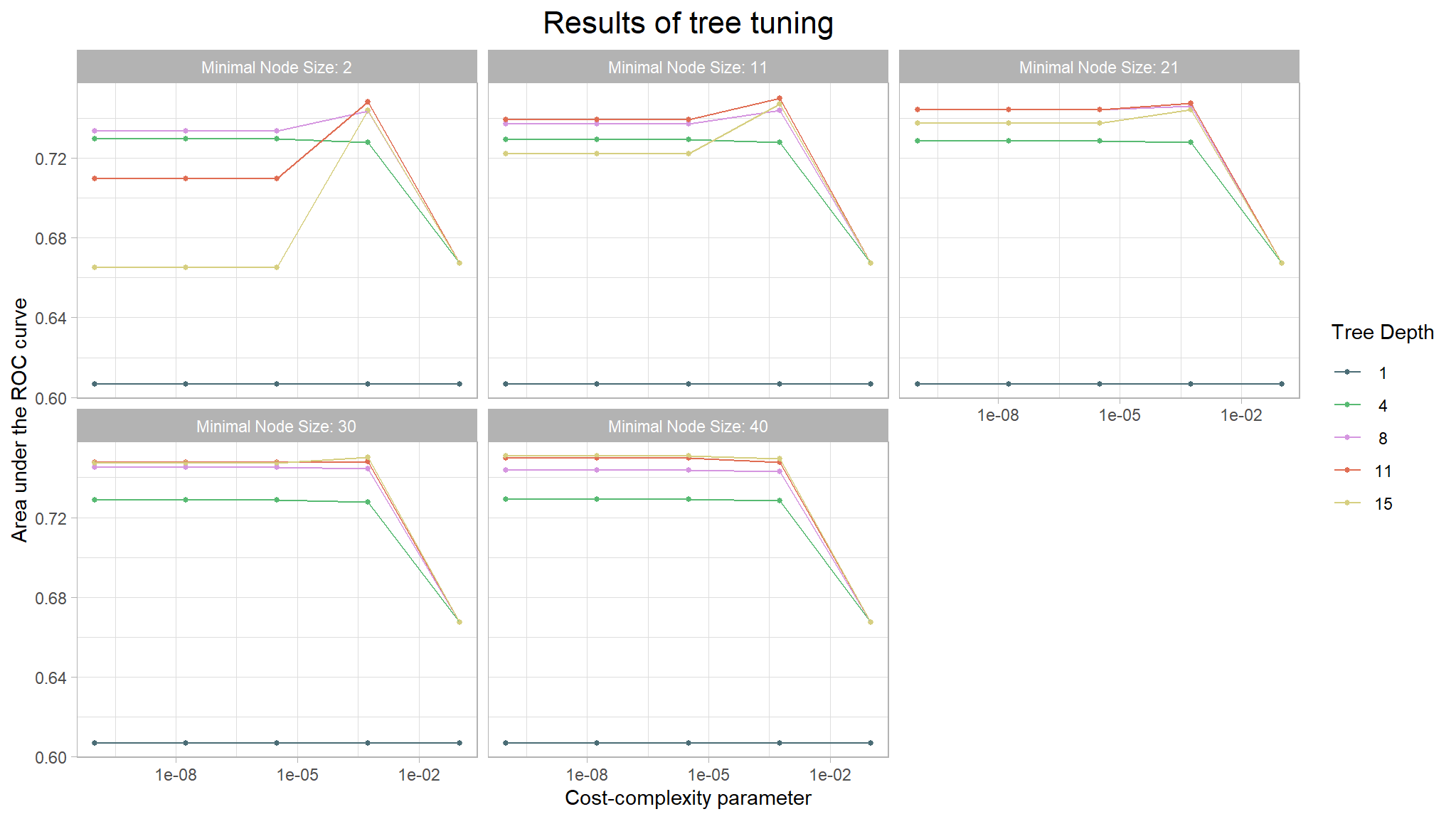
# View table
tree_rs %>%
tune::show_best(metric = "roc_auc") %>%
slice_head(n = 5) %>%
kable(caption = "Performance of the best models and the associated estimates for the tuned tree parameter values.")| cost_complexity | tree_depth | min_n | .metric | .estimator | mean | n | std_err | .config |
|---|---|---|---|---|---|---|---|---|
| 0.0000000 | 15 | 40 | roc_auc | binary | 0.7507165 | 10 | 0.0041181 | Preprocessor1_Model121 |
| 0.0000000 | 15 | 40 | roc_auc | binary | 0.7507165 | 10 | 0.0041181 | Preprocessor1_Model122 |
| 0.0000032 | 15 | 40 | roc_auc | binary | 0.7507165 | 10 | 0.0041181 | Preprocessor1_Model123 |
| 0.0005623 | 11 | 11 | roc_auc | binary | 0.7501208 | 10 | 0.0057635 | Preprocessor1_Model044 |
| 0.0005623 | 15 | 30 | roc_auc | binary | 0.7499908 | 10 | 0.0045924 | Preprocessor1_Model099 |
# Finalize the model specs with the best hyperparameter result
final_tree <- finalize_model(tree_spec_tune, select_best(tree_rs))
# Final fit to test data
final_tree_fit <- last_fit(final_tree, target_flag~., auto_split) # does training fit then final prediction as well
# Collect metrics from fit
tibble_tree <- final_tree_fit %>% collect_metrics()
tibble_tree %>% kable(caption = "Accuracy and area under ther receiver operator curve of the final fit.")| .metric | .estimator | .estimate | .config |
|---|---|---|---|
| accuracy | binary | 1 | Preprocessor1_Model1 |
| roc_auc | binary | 1 | Preprocessor1_Model1 |
# Store accuracy and auc metrics
final_tree_accuracy <- tibble_tree %>%
filter(.metric == "accuracy") %>%
pull(.estimate)
final_tree_auc <- tibble_tree %>%
filter(.metric == "roc_auc") %>%
pull(.estimate)
# Bind predictions and original data
tree_test_rs <- cbind(test, final_tree_fit$.predictions)[, -16]
# Compute a confusion matrix
cm_tree <- tree_test_rs %>% yardstick::conf_mat(truth = target_flag, estimate = .pred_class)
custom_palette <- scale_fill_gradient(
high = "#07193b",
low = "#4a6c75"
)
# Create the confusion matrix heatmap plot
autoplot(cm_tree, type = "heatmap") +
custom_palette +
theme(
axis.text.x = element_text(size = 12),
axis.text.y = element_text(size = 12),
axis.title = element_text(size = 14),
panel.background = element_blank(),
plot.background = element_blank()
) +
labs(title = "Confusion matrix of decision tree predictions on test data")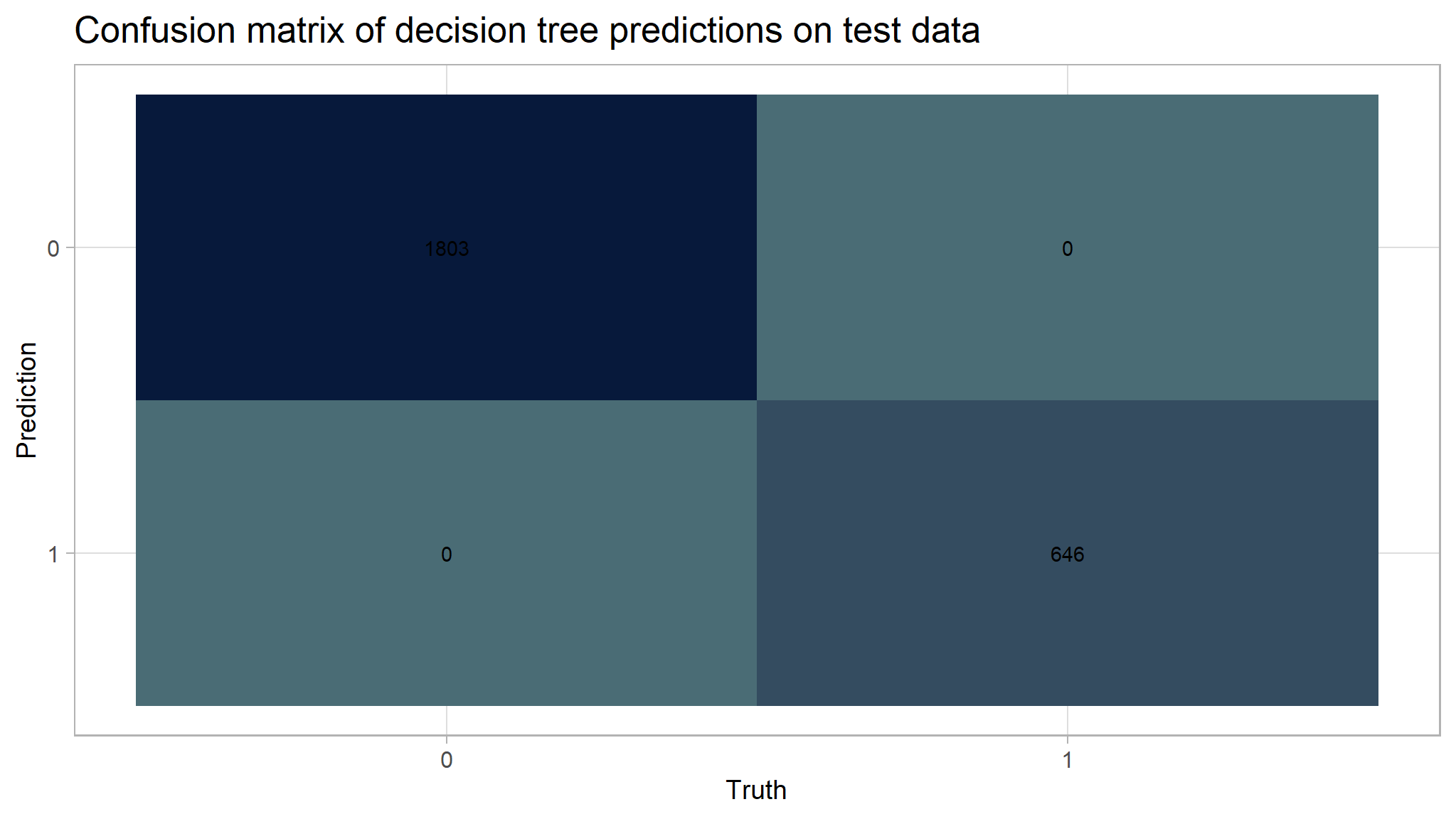
# Calculate rates from the confusion matrix
TP_tree <- cm_tree$table[2, 2]
FP_tree <- cm_tree$table[2, 1]
TN_tree <- cm_tree$table[1, 1]
FN_tree <- cm_tree$table[1, 2]
TPR_tree <- TP_tree / (TP_tree + FN_tree) # True Positive Rate
FPR_tree <- FP_tree / (FP_tree + TN_tree) # False Positive Rate
TNR_tree <- TN_tree / (TN_tree + FP_tree) # True Negative Rate
FNR_tree <- FN_tree / (TP_tree + FN_tree) # False Negative Rate
# Add rates to cm df
tree_cm_vec <- c(TPR_tree, FPR_tree, TNR_tree, FNR_tree)
cm_df$DecisionTree <- tree_cm_vecThe decision tree model had a higher accuracy at predicting risk than the dummy classifier. The accuracy of the decision tree was 1. The AUC is 1 which is lower than the lasso model and the knn model.
Model Results
Model selection
I want to compare accuracy and area under the curve of all models created.
# Name models in vec
models <- c("Dummy", "Lasso", "KNN","DecisionTree")
# Create accuracy vec
accuracy <- c(dummy, final_lasso_accuracy, final_knn_accuracy,final_tree_accuracy)
# Make df
accuracy_df <- data.frame(models, accuracy)
# Create a factor with the desired order for models
accuracy_df$models <- factor(accuracy_df$models, levels = c("Dummy", "Lasso", "KNN","DecisionTree"))
# Create the plot
ggplot(accuracy_df, aes(x = models, y = accuracy)) +
geom_col(fill = "#4a6c75") +
theme_minimal() +
labs(title = "Accuracy was similar across all models",
x = "Model",
y = "Accuracy") +
geom_text(aes(label = round(accuracy, 3)), vjust = -0.5) +
theme(plot.background = element_blank(),
panel.background = element_blank())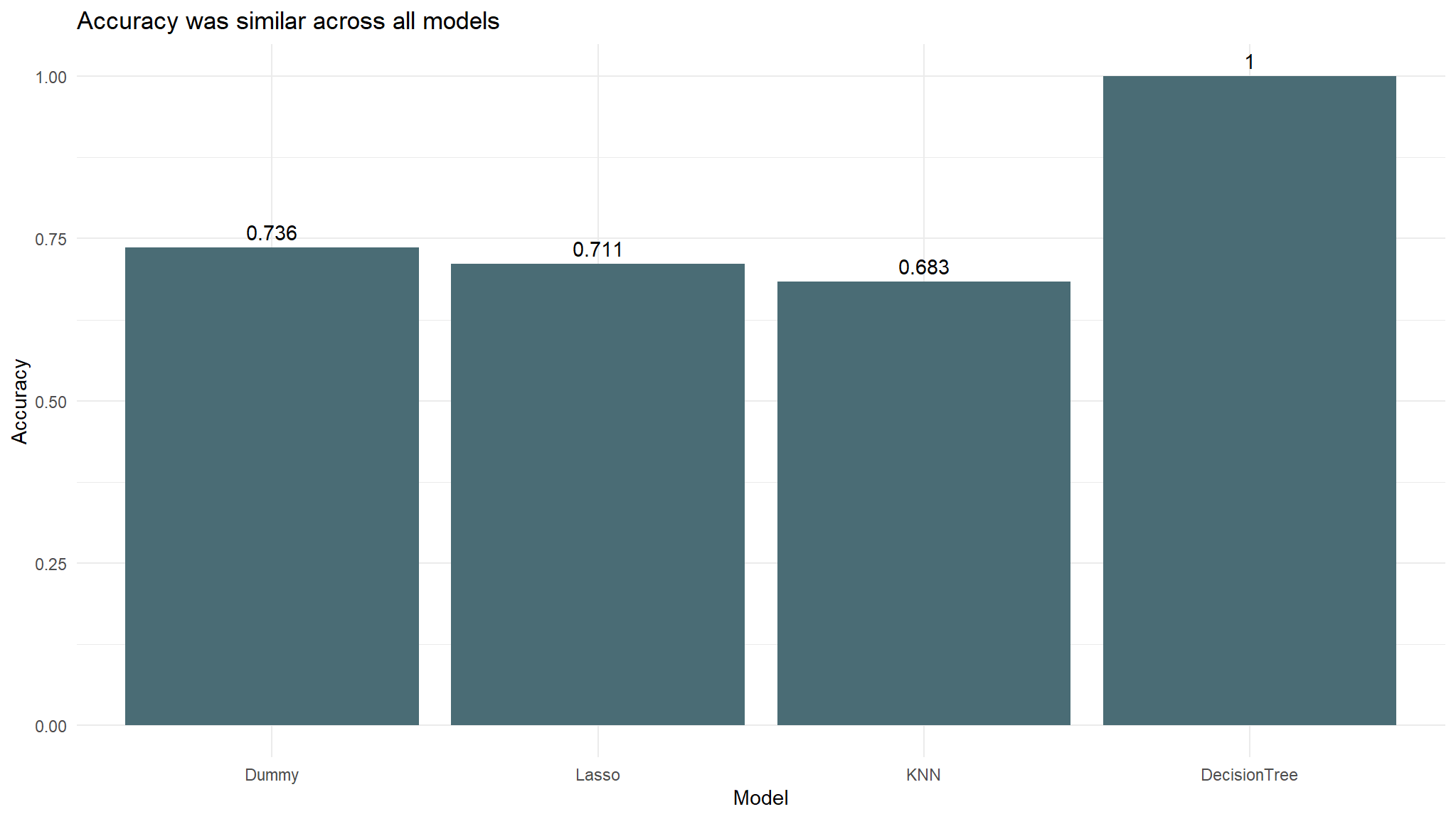
# Create auc vec
auc <- c(final_lasso_auc, final_knn_auc,final_tree_auc)
# Make df
auc_df <- data.frame(models[-1], auc)
# Create a factor with the desired order for models
auc_df$models <- factor(auc_df$models, levels = c("Lasso", "KNN" ,"DecisionTree"))
ggplot(auc_df, aes(x = models, y = auc)) +
geom_col(fill = "#4a6c75") +
theme_minimal() +
labs(title = "Logistic lasso was the highest performing model",
x = NULL,
y = "Area under ROC curve") +
geom_text(aes(label = round(auc, 3)), vjust = -0.5) +
theme(plot.background = element_blank(),
panel.background = element_blank())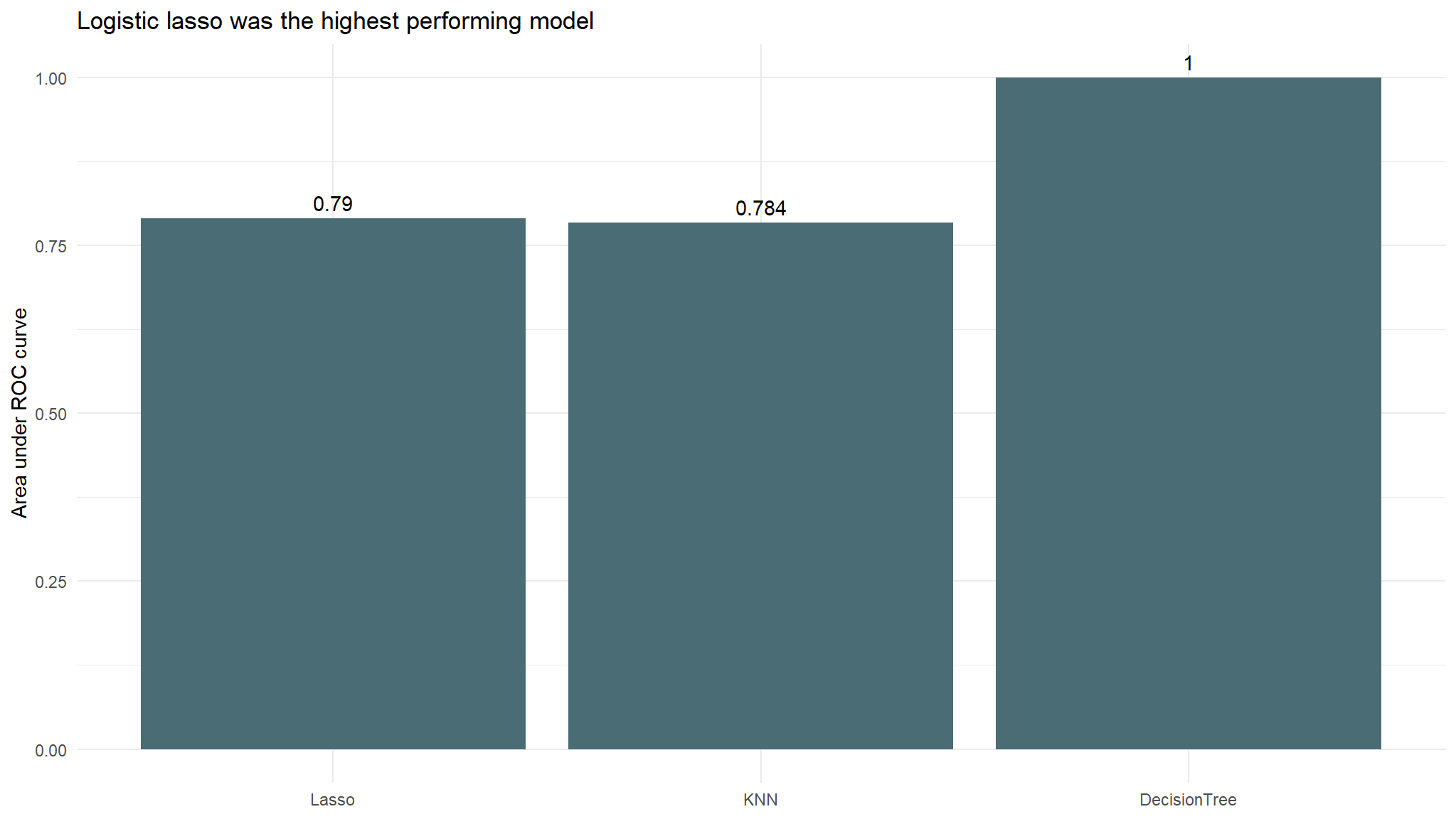
the accuracies between models don’t vary much. It is difficult to get much more accurate than always choosing not threatened (the dummy classifier) because that already has an accuracy of 0.736.
I also want to compare the confusion matrix values of each model.
# Print table
cm_df %>%
kable()| Metric | Lasso | KNN | DecisionTree |
|---|---|---|---|
| True positive rate | 0.7476780 | 0.7693498 | 1 |
| False positive rate | 0.3017194 | 0.3477537 | 0 |
| True negative rate | 0.6982806 | 0.6522463 | 1 |
| False negative rate | 0.2523220 | 0.2306502 | 0 |
# Plot the true pos etc rates
cm_df %>%
pivot_longer(cols = Lasso:DecisionTree) %>%
ggplot(aes(x = name, y = value, fill = Metric)) +
geom_col() +
theme_minimal() +
labs(x = NULL,
y = "Value",
title = "Rates of true positive, true negative, etc. for each model") +
theme(plot.background = element_blank(),
panel.background = element_blank()) +
ggthemes::scale_fill_tableau()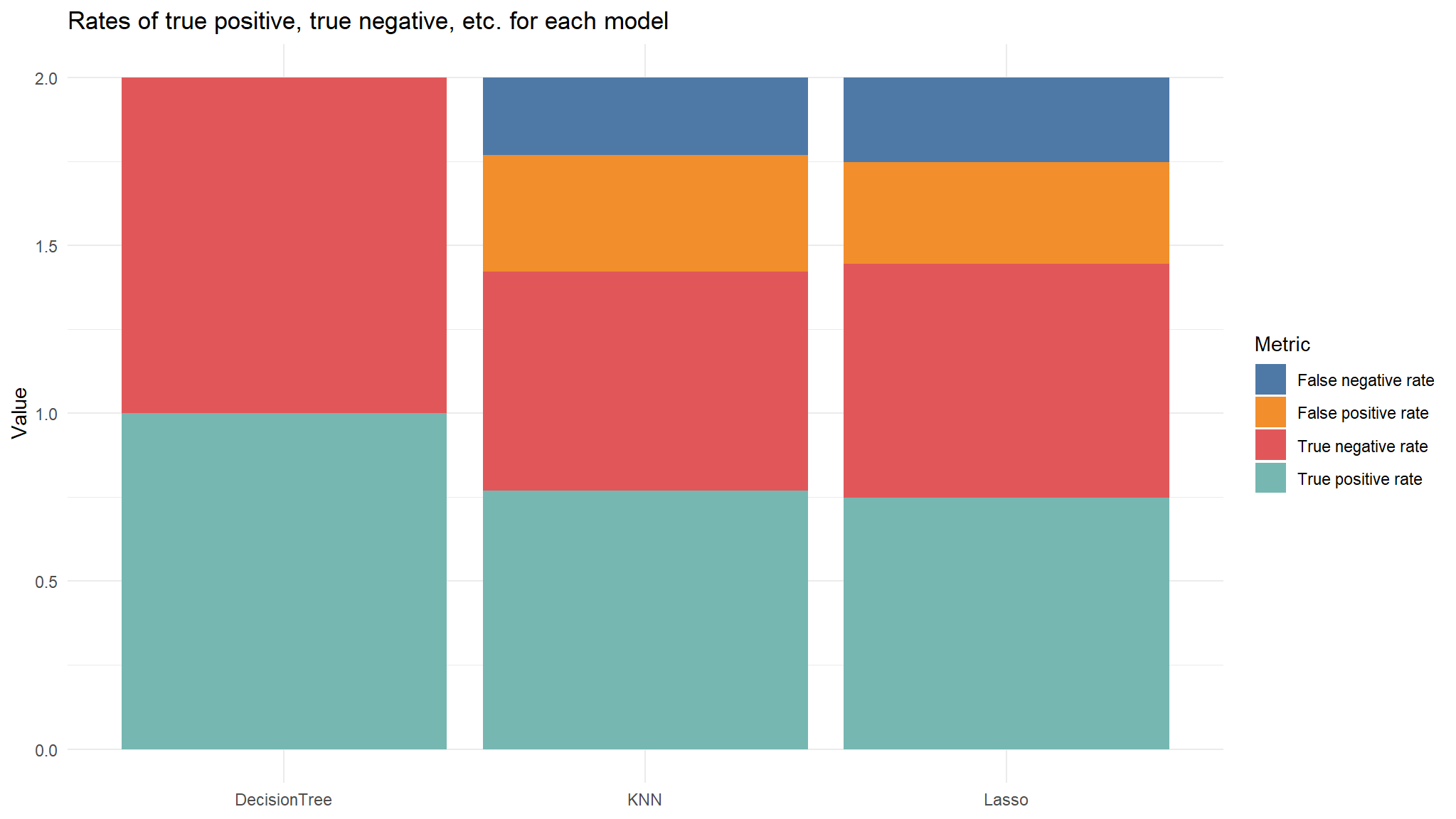
Variable Importance
I want to look at the variable importance of the most successful model, lasso logistic.
# Variable importance
var_imp_boost <- final_l_wf %>%
fit(train) %>%
pull_workflow_fit() %>%
vi() %>%
mutate(
Importance = abs(Importance),
Variable = fct_reorder(Variable, Importance))
var_imp_boost %>%
ggplot(aes(x = Importance, y = Variable)) +
geom_col(fill = "#57ba72") +
theme_minimal() +
scale_x_continuous(expand = c(0, 0)) +
labs(y = "Feature",
x = "Importance",
title = "Feature importance of boosting model") +
theme(plot.background = element_blank(),
panel.background = element_blank())